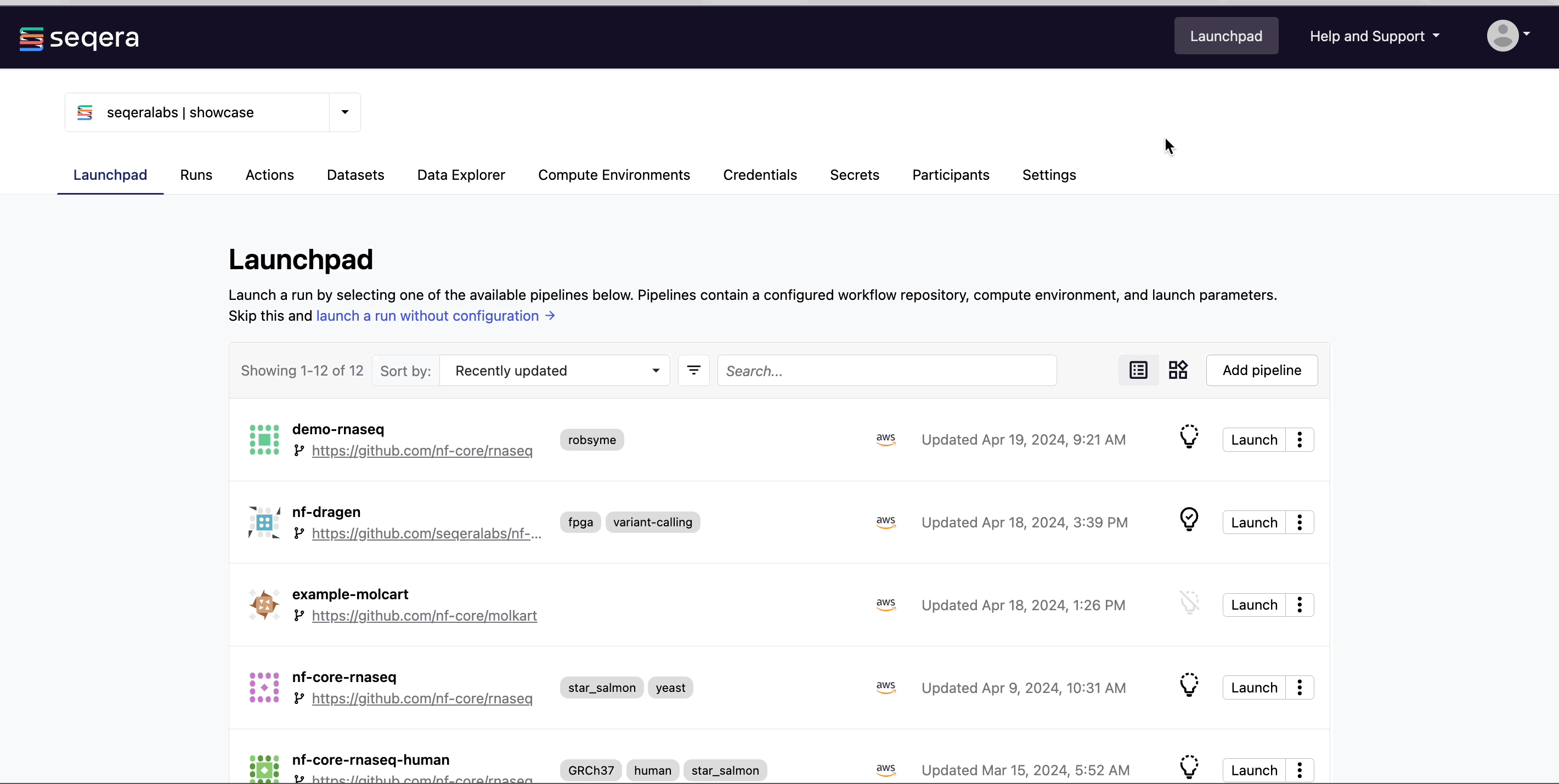Monitor runs
There are several ways to monitor pipeline runs in Seqera Platform:
Workspace view
Access a full history of all runs in a given workspace via the Runs tab.
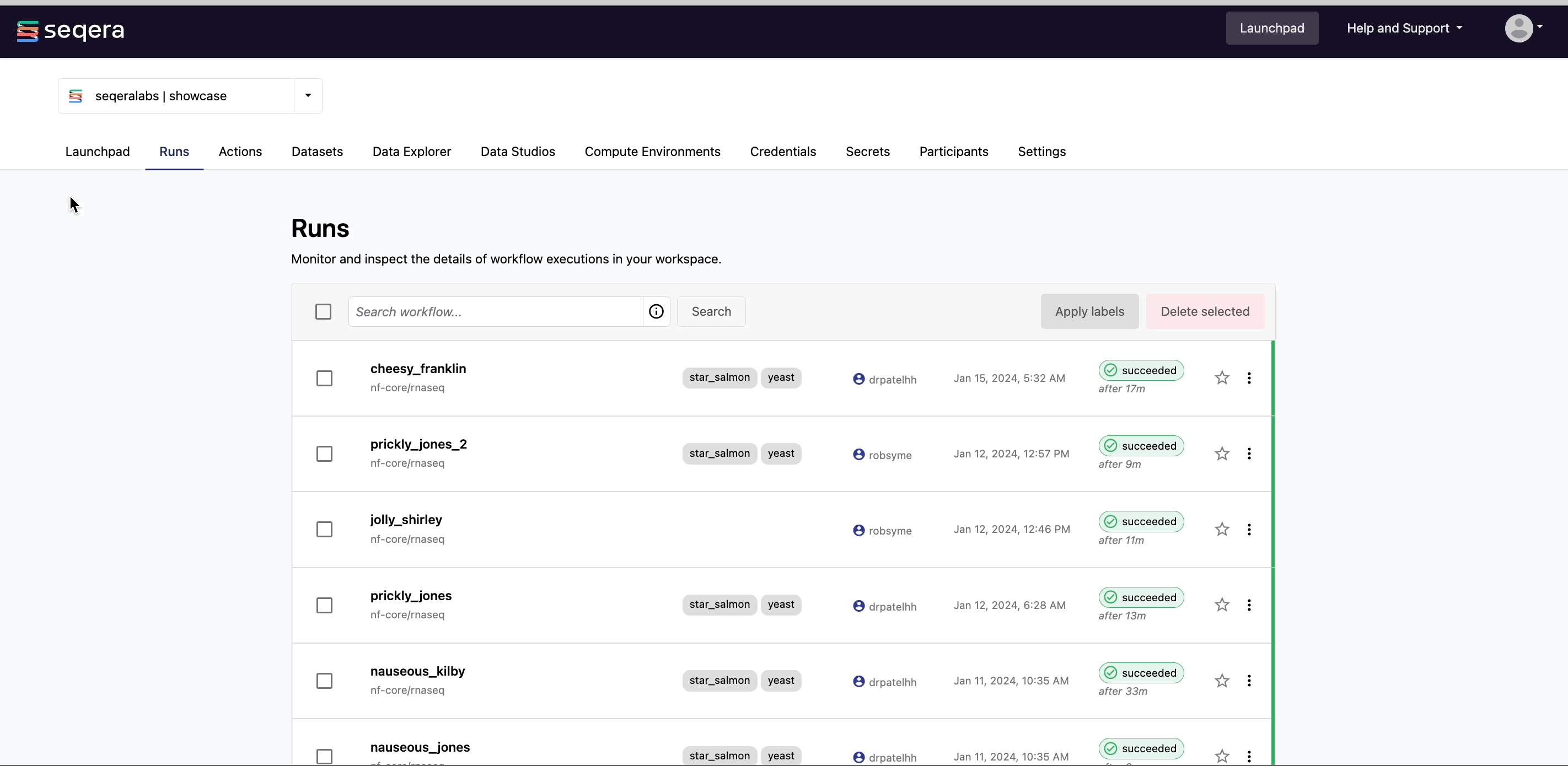
All runs view
Access the All runs page from the user menu. This page provides a comprehensive overview of the runs across the entire Platform instance. The default view includes all organizations and workspaces accessible to the user. However, you can select visible workspaces from the dropdown next to View, and filter for a particular set of runs using any of the following fields:
statuslabelworkflowIdrunNameusernameprojectNameafter: YYYY-MM-DDbefore: YYYY-MM-DDsessionIdis:starred
For example:
rnaseq username:johndoe status:succeeded after:2024-01-01
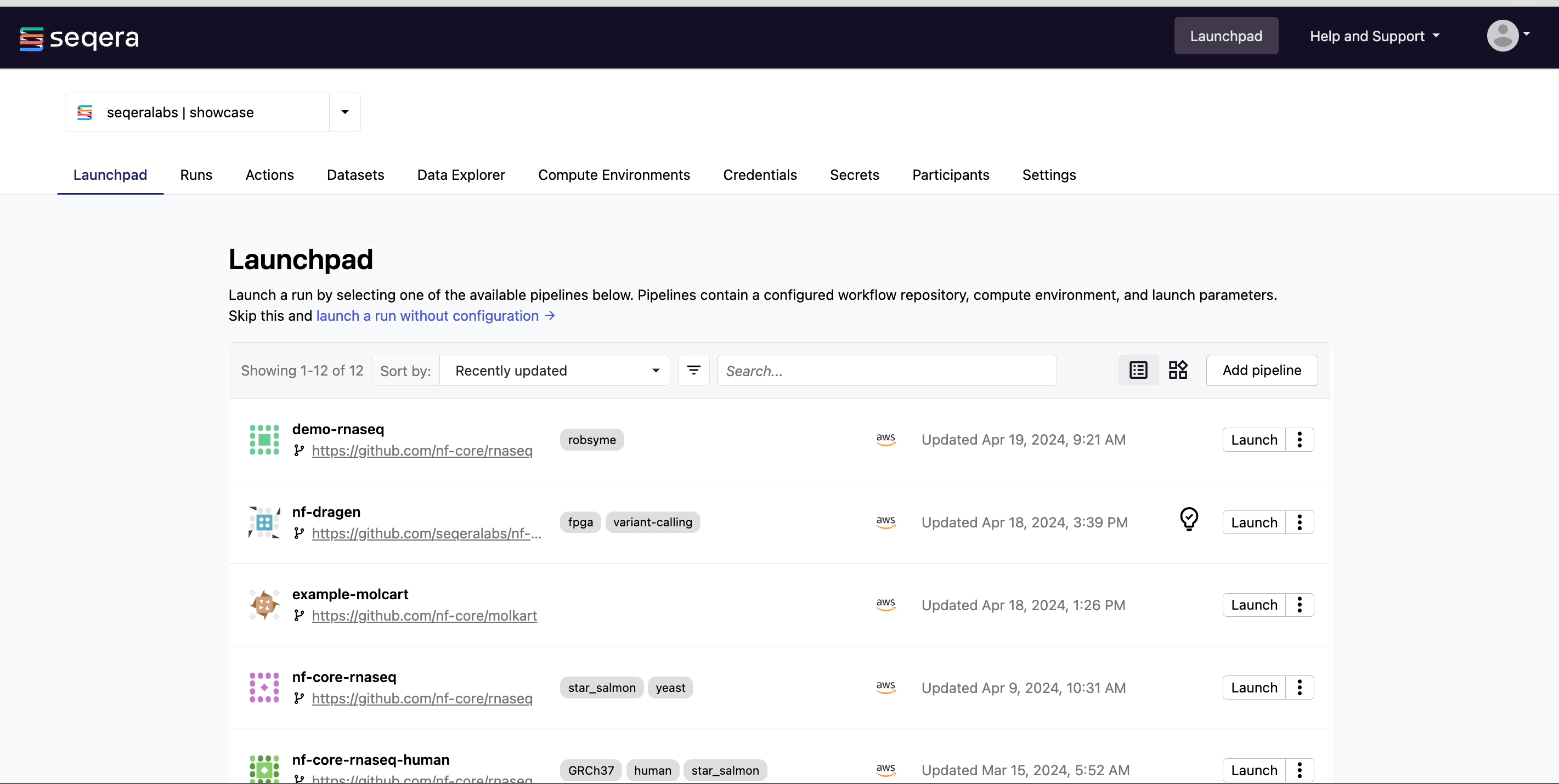
Dashboard view
Access the Dashboard from the user menu. This page provides an overview of the total runs across the Platform instance, grouped by run status. The default view includes all organizations and workspaces accessible to the user. Select visible workspaces from the dropdown next to View and filter by time, including a custom date range up to 12 months. Select Export data to download a CSV file with the available export data.